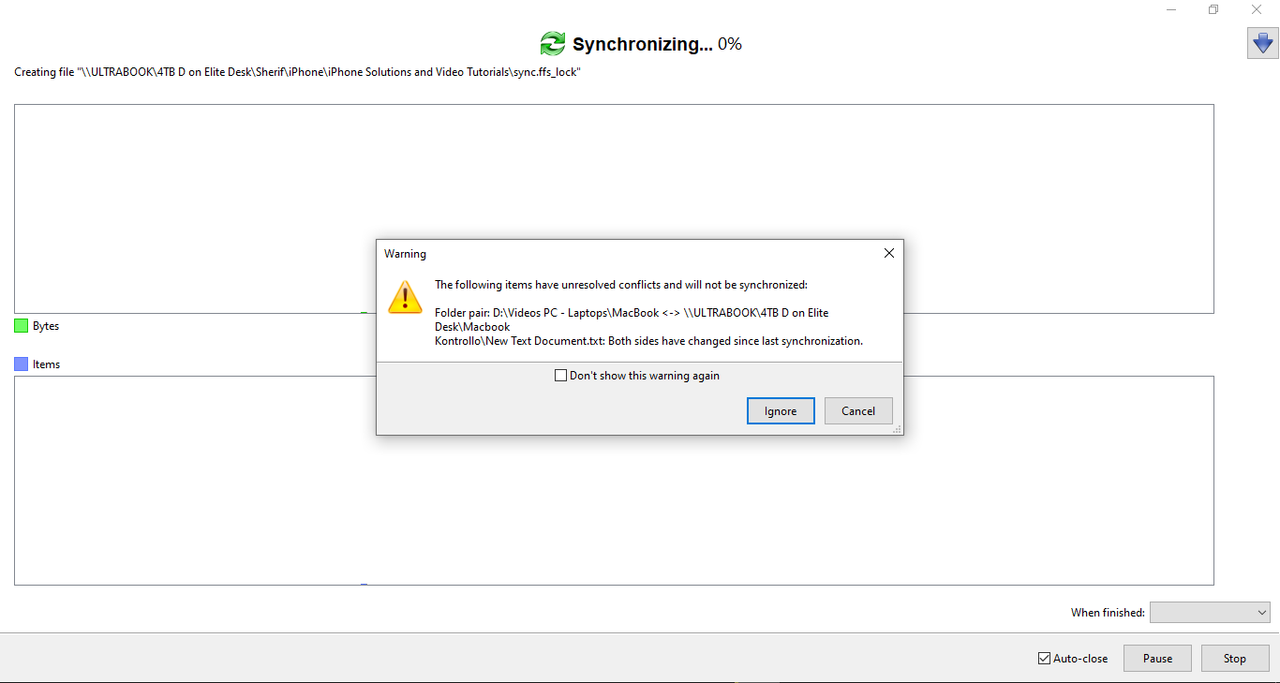
Configuration to sync Folders
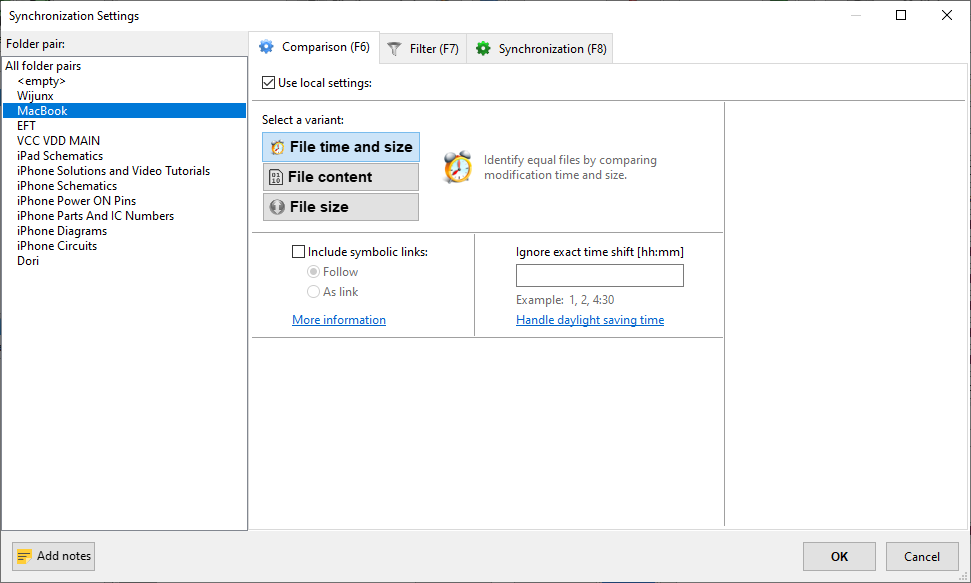
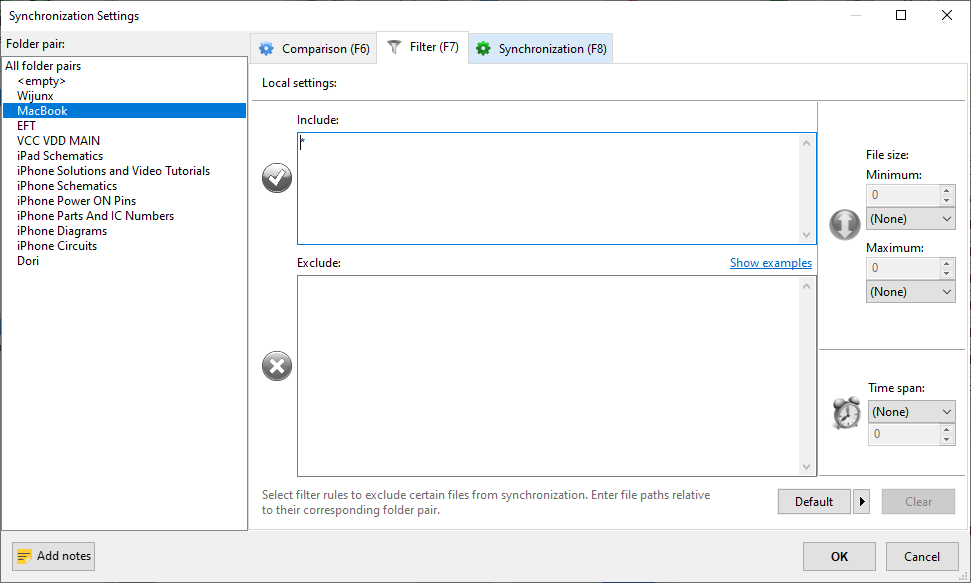
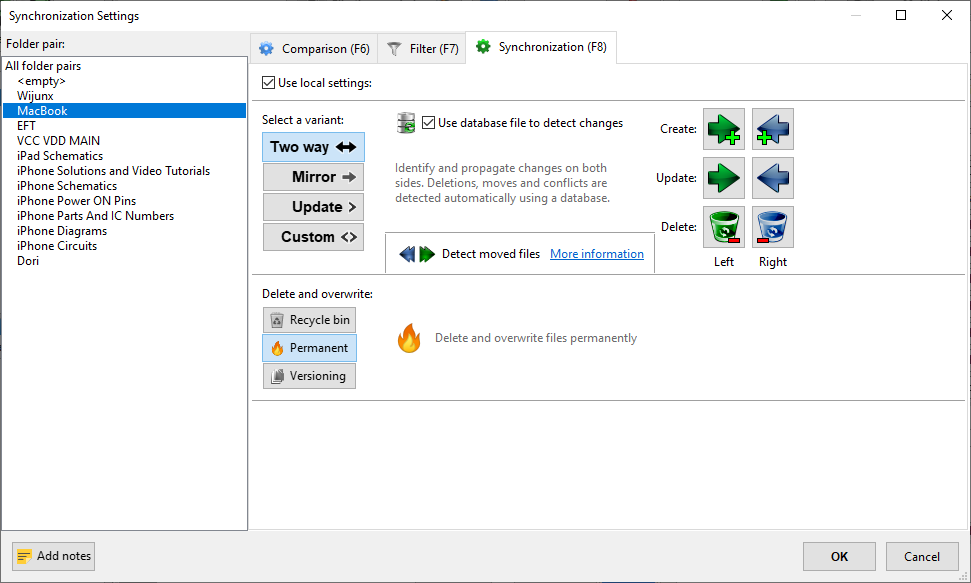
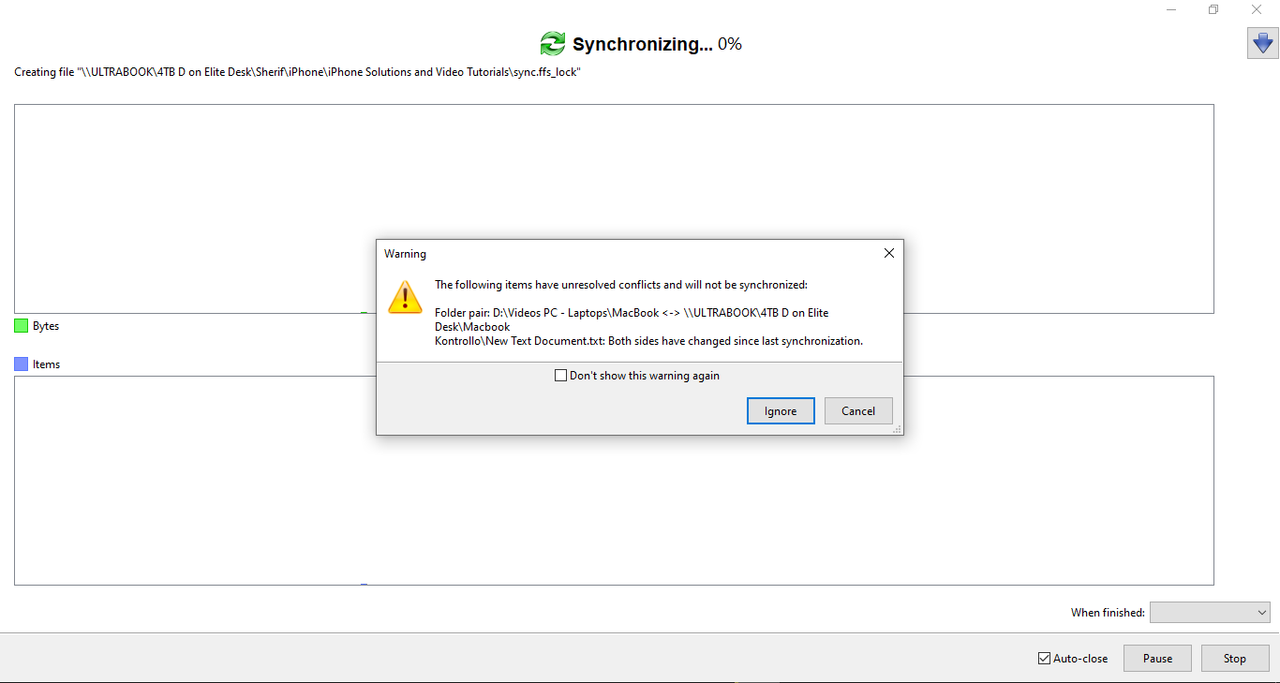
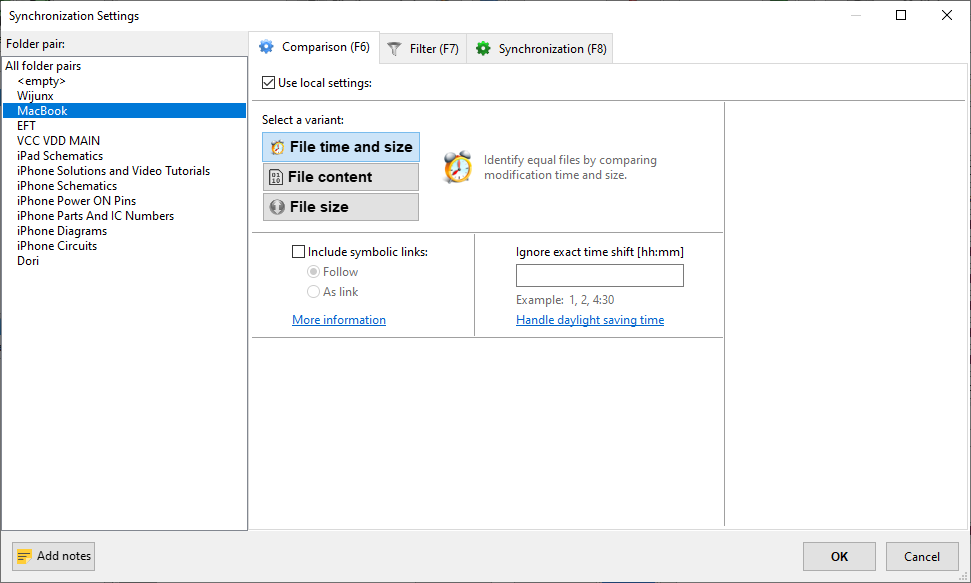
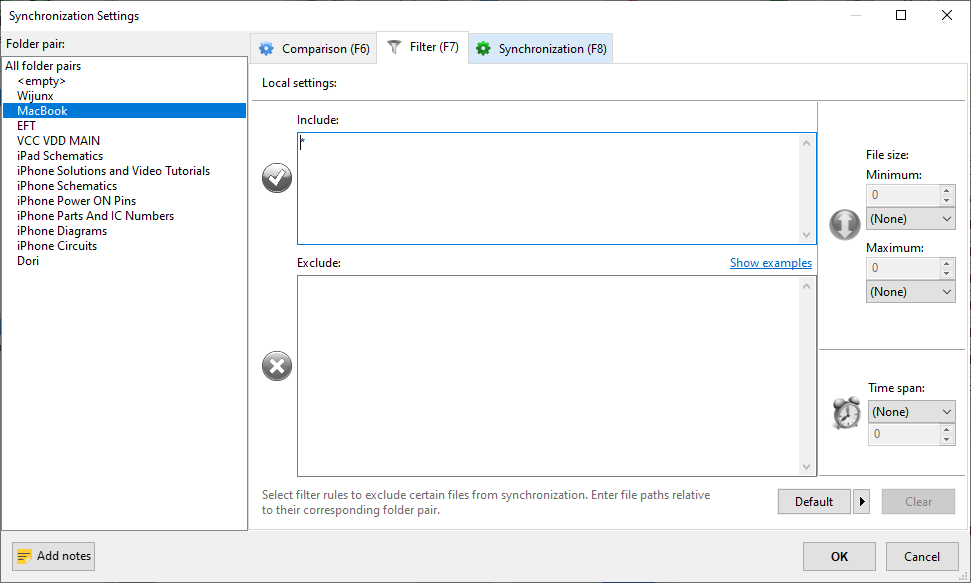
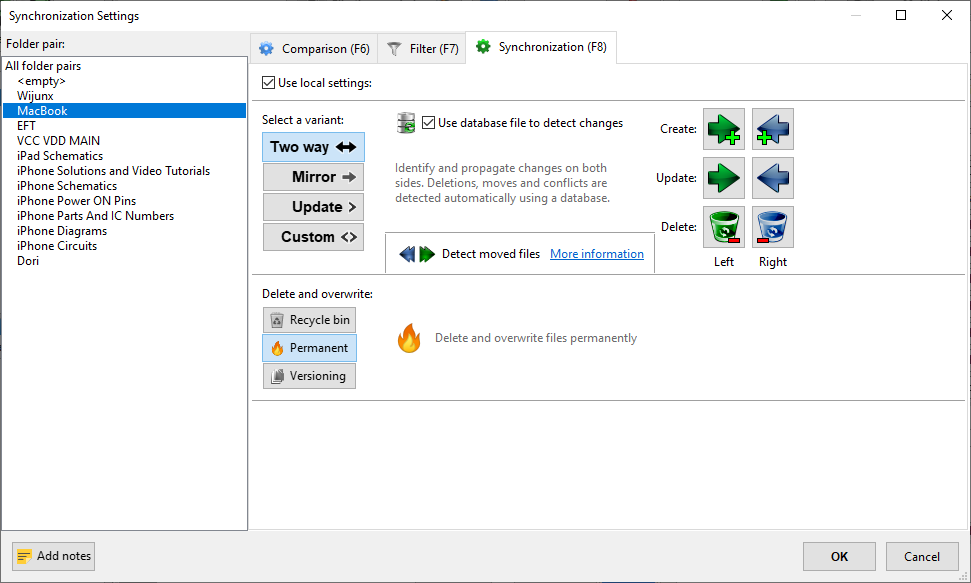
Ok i will, but why ? Isn't there compare by time? So if Text Document is changed 1 min later why will not detect that?FFS can't know what you want to do in this situation so you need to resolve it yourself
viewtopic.php?t=10740 xCSxXenon, 19 Oct 2023, 20:48
Because if you make changes in both copies/locations, do you want FFS to assume you don't care about the work you put into the copy that is a few minutes older than the other? That could be days worth of workOk i will, but why ? Isn't there compare by time? So if Text Document is changed 1 min later why will not detect that? formingus, 20 Oct 2023, 08:43FFS can't know what you want to do in this situation so you need to resolve it yourself
viewtopic.php?t=10740 xCSxXenon, 19 Oct 2023, 20:48
What do you suggest in this case ? If we need to sync even changes that occur after a few minutes.I think it's because you are using Two-way, & using .db, & you (now) have files that were modified "externally" - outside the purview of the .db files, & because of that FFS does not know how to proceed (automatically).
(There was a somewhat recent thread along this lines [but I'm not finding it].) therube, 20 Oct 2023, 16:23
FFS by the rule needs to copy the last modified ones if we use time compare options.Because if you make changes in both copies/locations, do you want FFS to assume you don't care about the work you put into the copy that is a few minutes older than the other? That could be days worth of work xCSxXenon, 22 Oct 2023, 14:08Ok i will, but why ? Isn't there compare by time? So if Text Document is changed 1 min later why will not detect that? formingus, 20 Oct 2023, 08:43FFS can't know what you want to do in this situation so you need to resolve it yourself
viewtopic.php?t=10740 xCSxXenon, 19 Oct 2023, 20:48
You could define a Custom sync variant, for which you define that
• If the left-side file is newer than the right-side, the left-side file will be copied to the right-side, thereby overwriting the pre-existing right-side file.
• If the right-side file is newer than the left-side, the right-side file will be copied to the left-side, thereby overwriting the pre-existing left-side file. Plerry, 24 Oct 2023, 09:15
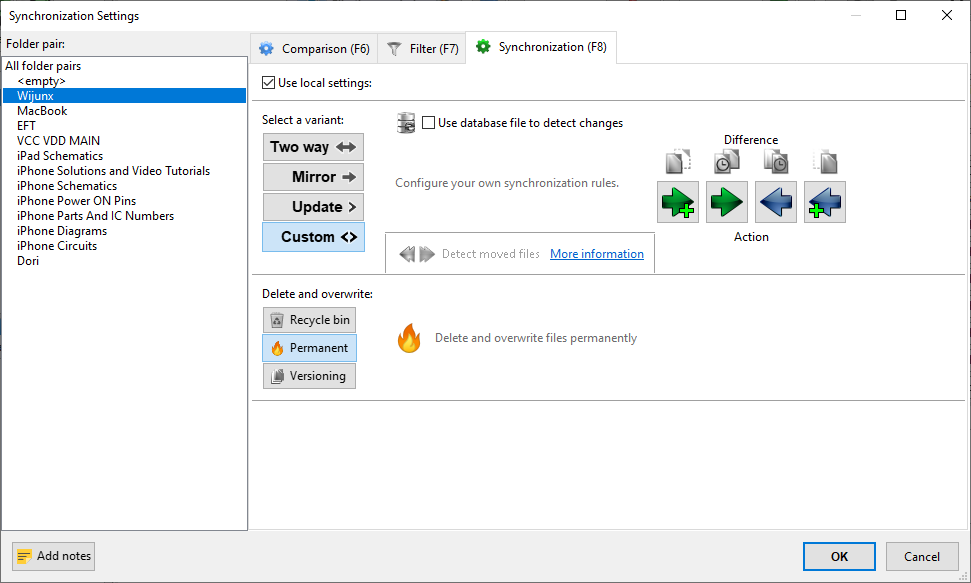
Thank you my friend 👍.Correct, you should then no longer use the database (un-checkmark "Use database to detect changes").
The Custom variant settings as shown in your image are the correct ones.
The middle two Actions are in line with my previous reply. Plerry, 24 Oct 2023, 10:55